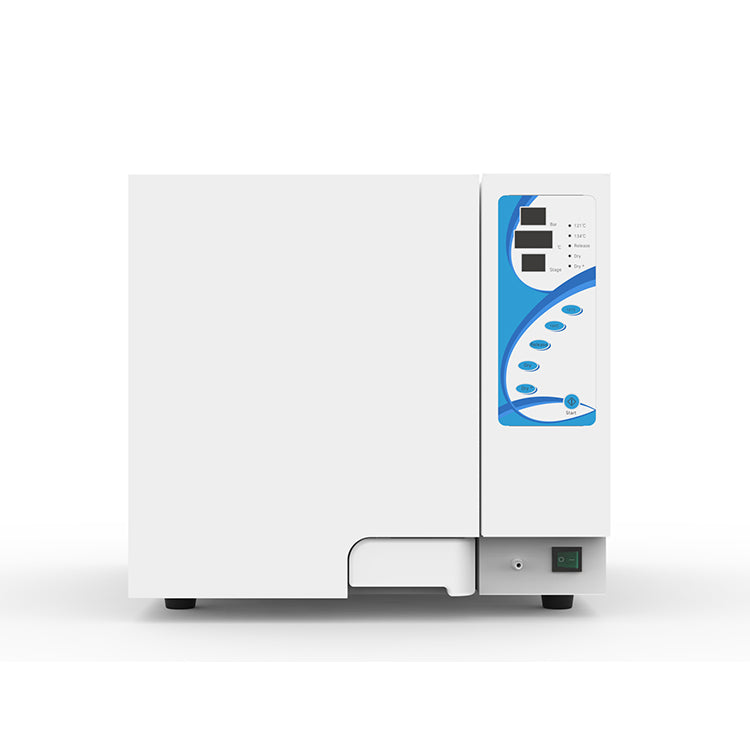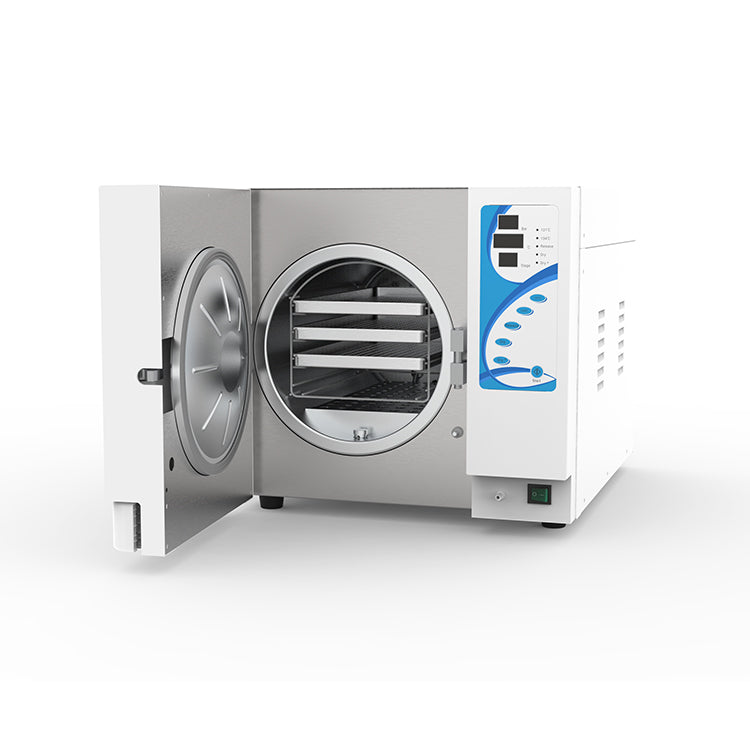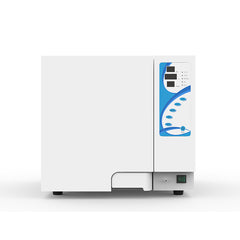The Lavender Dental Sterilizer Series European Calss N L-A STE-18-E/L-A SET-23-E
Display the pressure in the chamber.
The Temperature Display Window shows the current temperature inside the sterilizer, the set target temperature, and any deviation. It tracks the temperature progress and alerts if it goes beyond set limits, ensuring precise sterilization control.
The sterilizer screen’s Status Displaying Window typically shows key information about the sterilization cycle and system condition.
The 121℃ Sterilizing Temperature Selection Button activates the 121℃ sterilization cycle. The indicator light will illuminate when the 121℃ cycle is selected, confirming the process is ready to begin.
The 134°C Sterilizing Temperature Selection Button activates the 134°C sterilization cycle. The indicator light will turn on when the 134°C cycle is selected, signaling that the sterilization process is set at this temperature.
The Water Release Button allows you to set the sterilization cycle with or without the water automatic draining function. The indicator light will turn on or off based on the selection. Press and hold the button for 5 seconds to open the releasing valve, causing the indicator light to flash.
The Dry Function Button (available for models E04* and E05*) lets you select a sterilization cycle with or without the dry function. The indicator light will turn on or off accordingly. Hold the button for 2 seconds to activate the dry function, and the indicator light will begin to flash.
The Dry+ Function Button (available only for E05* models) allows you to select a sterilization cycle with or without the air compressor drying function. The indicator light will turn on or off based on your selection. Hold the button for 2 seconds to activate the air compressor drying function, and the indicator light will begin to flash.
Press to initiate the sterilization cycle.