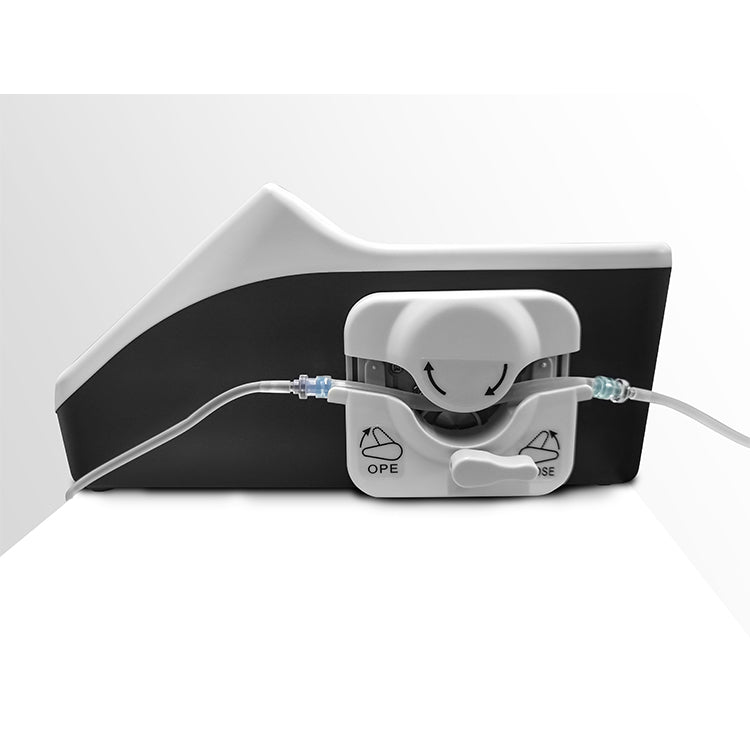Intuitive User Interface with Smart Touch Control dental implant unit L-A DP180
Click to select brightness size,5 stalls in total, respectively extinguished, 25%,50%,75%,100%brightness,Repeat key cycle selection.
Click to select water flow size,5 stalls in total, respectively anhydrous(00%),25%,50%,75%,100%water volume,Repeat key cycle selection.
Used to select the direction of rotation, Change direction each time you press.
Can only be used in custom mode to set the gear ratio of the connected handpiece, Press repeatedly until the screen displays the correct gear ratio for your handpiece.
Used to set the motor torque range,, + key to increase,-Key to reduction.
Used to set the motor speed,, + key to increase,-Key to reduction.
Touch the appropriate icon,Choose the corresponding program,See Section 5.1 for the functions of each program.
Used to switch between Chinese and English display buttons.