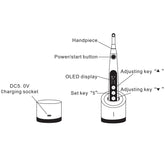Dental Dental Endo Motor L-A Smart MINI Structure
L-A SMART Mini Endo Motor - DC 5.0 V Charging Socket
The DC 5.0 V charging socket is designed for the L-A SMART Mini Endo Motor to efficiently charge the handle's lithium battery.
Compatibility: Works with the provided DC 5V/1A power adapter.
Convenience: Ensures reliable power supply for extended device use.
Safety: Always use the original adapter; avoid moisture and heat exposure.
Charging Tips: Clean the socket before use and align the charging cable properly to prevent damage.
This charging socket ensures safe and effective charging, extending operational use in clinical settings.
L-A SMART Mini Endo Motor - 16:1 Handpiece
The 16:1 handpiece for the L-A SMART Mini Endo Motor is specifically designed for precise root canal treatments. It offers a high-speed reduction ratio of 16:1, providing greater control and accuracy during procedures.
Gear Ratio: 16:1 reduction, ideal for slow-speed root canal preparation.
Ergonomic Design: Comfortable and lightweight for improved handling during extended use.
Compatibility: Compatible with the L-A SMART Mini Endo Motor for seamless performance.
Maintenance: Clean with a neutral disinfectant, do not autoclave.
This handpiece ensures smooth operation and accurate performance during root canal treatments, offering dentists enhanced control.
L-A SMART Mini Endo Motor - Power/Start Button Operating Instructions
Power On/Standby Mode: When the handle is off, press and hold the "Power On/Start" button to enter the standby state.
Working Mode: Press the "Power On/Start" button again to switch to the working state.
Return to Standby: Press the "Power On/Start" button once more to return to the standby state.
This button allows easy control of the motor, ensuring efficient transition between standby and working states during use.
L-A SMART Mini Endo Motor - OLED Display
The OLED display on the L-A SMART Mini Endo Motor provides clear and precise visual feedback during procedures:
High Definition: Offers sharp, easy-to-read text and graphics for better visibility.
Real-time Data: Displays essential information like torque, speed, and selected program for effective operation.
User-Friendly Interface: Intuitive layout that simplifies navigation through settings.
Energy Efficient: Low power consumption with high visibility, even in low-light environments.
The OLED display enhances user experience by providing accurate, on-screen data to support precise endodontic procedures.
L-A SMART Mini Endo Motor - Set Key "S" Function Selection
Function Setting: On the standby interface, press the "S" key to access settings for working mode, speed, torque, and automatic round-trip angle.
Save Settings: After adjusting the settings, press the "Power On/Start" button to save and return to the standby state.
The "S" key allows quick and easy adjustments to customize the motor for specific procedures.
L-A SMART Mini Endo Motor - Adjusting Key "▲"/"▼" Operation Mode
Working Mode Selection:
Fwd: Forward 360° automatic movement with positive rotation, plus torque reversal; removes torque and resumes normal rotation.
Rev: Reverse automatic continuation with reverse 360° motion, plus torque forward rotation; removes torque and resumes reversal.
AF: Forward reciprocating motion, continuously cycles between forward and reverse rotation.
AR: Reverse reciprocating motion, continuously cycles between reverse and forward rotation.
TCF: Automatic reverse close, forward 360°; stops upon encountering torque to remove broken files with Anti-bearing knife.
TCR: Automatic forward rotation close, reverse 360°; stops upon encountering torque to remove broken files with positive knife.
Speed Adjustment:
Use the "▲/▼" keys to select the speed between 120-800 rpm. Speed can also be adjusted while the motor is spinning.
Torque Limit Adjustment:
Use the "▲/▼" keys to set torque between 0.5-4 Ncm.
If set to R.L., the speed and mode are not controlled by torque, meaning no resistance reversal or stop occurs.
Torque ranges:
For speeds >600 rpm: 0.5-2.0 Ncm.
For speeds <280 rpm: 0.5-1.5 Ncm.
Torque can also be adjusted by pressing the "S" key and then using the adjusting keys while the motor is spinning.
Fwd/Rev Angle:
Available only in AF and AR modes.
Use the "▲/▼" keys to select the round-trip angle, ranging from 30° to 370°.
These controls help to fine-tune the endomotor's performance for various procedures.
L-A SMART Mini Endo Motor - Adjusting Key "▲"/"▼" Operation Mode
Working Mode Selection:
Fwd: Forward 360° automatic movement with positive rotation, plus torque reversal; removes torque and resumes normal rotation.
Rev: Reverse automatic continuation with reverse 360° motion, plus torque forward rotation; removes torque and resumes reversal.
AF: Forward reciprocating motion, continuously cycles between forward and reverse rotation.
AR: Reverse reciprocating motion, continuously cycles between reverse and forward rotation.
TCF: Automatic reverse close, forward 360°; stops upon encountering torque to remove broken files with Anti-bearing knife.
TCR: Automatic forward rotation close, reverse 360°; stops upon encountering torque to remove broken files with positive knife.
Speed Adjustment:
Use the "▲/▼" keys to select the speed between 120-800 rpm. Speed can also be adjusted while the motor is spinning.
Torque Limit Adjustment:
Use the "▲/▼" keys to set torque between 0.5-4 Ncm.
If set to R.L., the speed and mode are not controlled by torque, meaning no resistance reversal or stop occurs.
Torque ranges:
For speeds >600 rpm: 0.5-2.0 Ncm.
For speeds <280 rpm: 0.5-1.5 Ncm.
Torque can also be adjusted by pressing the "S" key and then using the adjusting keys while the motor is spinning.
Fwd/Rev Angle:
Available only in AF and AR modes.
Use the "▲/▼" keys to select the round-trip angle, ranging from 30° to 370°.
These controls help to fine-tune the endomotor's performance for various procedures.